The Cricut is known for manufacturing a wide range of DIY crafting machines. The Cricut brand also produces machines for both beginners and professionals. In addition, people can get Cricut machines based on their budget too. As a result, sometimes it becomes confusing to buyers which device they should buy.
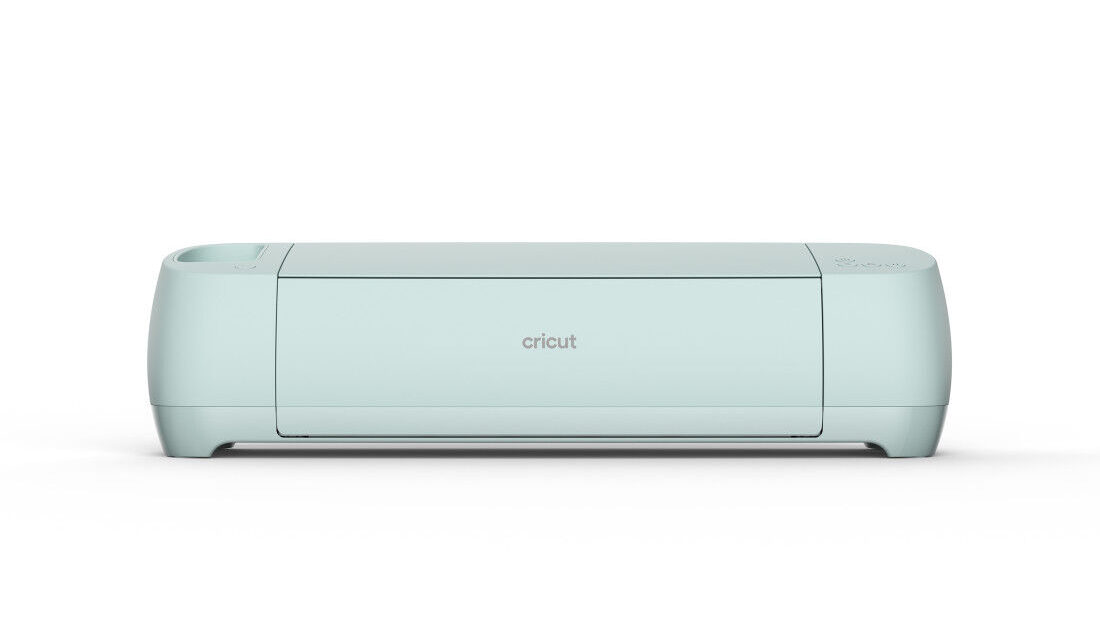
However, if you are also facing the same situation while buying a Cricut machine, we have got your back. Here you are going to learn about Cricut Explore 2, 3 pocket-friendly machines that are suitable for beginners and professionals. So, keep reading the whole content to the end to learn about its features, setup process, and other vital information.
Cricut Explore 3: Overview
Cricut Explore 3 is a cutting machine, and it is the latest device in the explore series. The machines have received various tweaks and upgrades from its predecessor. Additionally, this machine has also got faster in cutting various materials with impressive accuracy.
This device can work with 100+ materials. It has Bluetooth wireless compatibility to connect the devices easily to computers and smartphones. Plus, Explore 3 is able to perform various tasks such as drawing, cutting, scoring, and others. Also, its fast-cutting speed doubles the working efficiency of its users. Though the device cannot do debossing, it is the most worthwhile Cricut device to get on a budget.
What Do I Get With The Cricut Explore 2, 3 Box?
Here is the list of the things you are going to get when you buy the Explore 2 device.
- The first thing the purchase box includes is the machine itself.
- A welcome card
- Power Adaptor
- USB Cable
- Premium Fine-Point Blade + Housing
- 100 ready-to-make projects online.
- Free trial subscription to Cricut Access for new users
- Materials to practice with the machine.
What Are The Features Of The Cricut Explore 3?
Some of the prominent features of the Cricut Explore 3 are as follows-
- Cricut Explore 3 can cut 100-plus materials with pinpoint accuracy and precision.
- It can easily cut bonded fabric, glitter paper, vinyl, cardstock, and others. Apart from that, it also works with Cricut Smart Materials.
- This device has got 2x speed and holds more power than its predecessor device.
- You can use this device with Cricut Design Space to make amazing designs for projects.
- It comes with Bluetooth wireless technology to connect the device effortlessly to computer devices and smartphones.
- Explore 3 is compatible with the 6 additional tools that enable this device to write, score, foil, and cut your projects.
- The Cricut Roll Holder can be used with this device to use smart materials of up to 75 feet. (The Roll Holder is sold separately.)
- This machine also has got a docking slot for built-in storage and mobile devices.
How To Set Up Cricut Explore 2, 3?
Follow the below-mentioned steps to complete the setup process of your Explore 3 device.
- The very first you need to do is connect the wire of your device to the power socket.
- After that, press the power button on the device to turn it on.
- Now, with the help of the USB cable, connect the Explore 3 machine to your computer system.
- Next, using Bluetooth connectivity establishes the connection between the computer and the Cricut device.
- And then, go to your computer browser and open the web design.cricut.com/setup.
- When the website is open, you are required to download and install the Cricut Design Space app on your PC.
- You need to follow the on-screen instructions to sign in to your Cricut account. (If you do not have an account, you can create one)
- When the setup process is done properly, you will be asked to cut your first project.
Frequently Asked Questions (FAQs)
Which is better, Cricut Maker 3 or Explorer 3?
When we compare both devices in terms of features, the Cricut Maker wins the race. However, Explore 3 stays behind Maker 3 in only one or two features; otherwise, both devices are the same. Also, Explore 3 costs less than Cricut Maker 3. So, it makes Explore 3 a powerful competence of Maker 3.
What can not a Cricut Explore 3 do?
Cricut Explore 3 cannot deboss on the materials. Plus, it can only cut 100+ materials. Apart from that, this machine has the same features as Maker 3.
Are Cricut Explore 3 worth the investment?
Cricut Explore 3 is among the fastest and most advanced devices offered by the Cricut brands. Also, it is cheaper than the other devices in the same category. Therefore, this machine is surely worth buying if you are satisfied with the features this machine offers.

